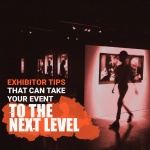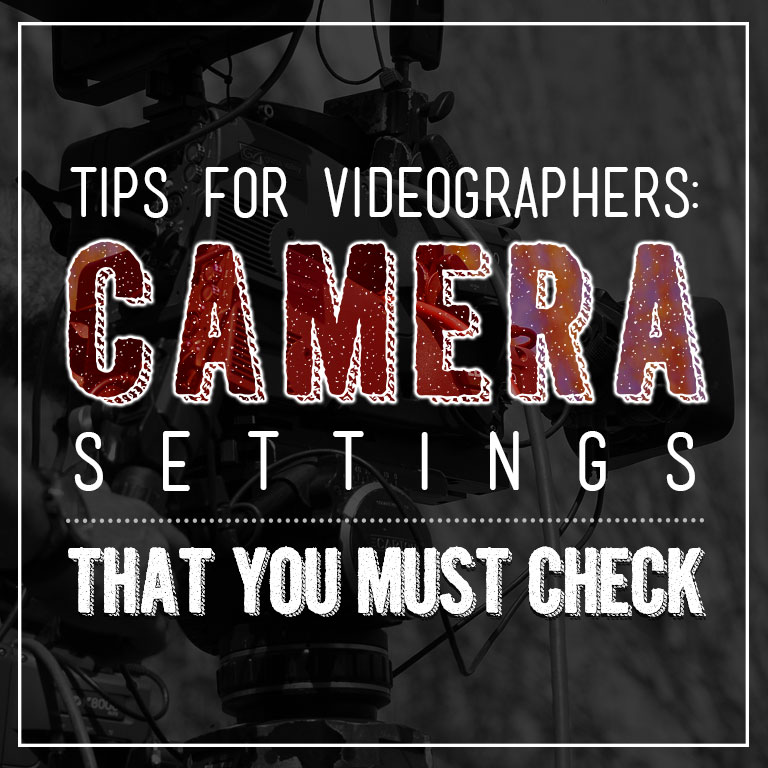
When it comes to video production, cinematography plays a big role in the success of your film.
Every visual element including lighting, exposure, and saturation can easily enhance the appeal of any video. If you have a certain cinematic vibe that you’re determined to capture, then it is essential that you know how to properly adjust your camera settings.
While editing applications have made it possible to edit out unwanted aspects of your videos, getting shots as close to what you want to achieve will save you time in post-production. So when you’re out shooting in different locations at certain timeframes, you need to tweak the camera settings from time to time.
Unsure of what camera settings are best for your film? Here are 6 camera settings to keep in mind.
6 Camera Settings to Check Before Shooting a Video
1. Frame Rate
Frame rate is the number of frames shot per second. This is measured in fps or “frames per second”. Remember that videos are basically moving pictures. In a simple explanation, this setting measures how many pictures would be captured in one second of a shot. Frame rate plays a crucial role in achieving the look and feel you’re going for. This also matters to editing after.
The standard frame rate that films use, be it mainstream or indie, is 24 or 25 fps. TWith this setting, you can capture the perfect amount of motion blur that is similar to how the human eye sees it. However, if you have a plan to add more than just minor fixes in post-production such as adjusting the motion speed, use 50 fps and above.
2. Shutter Speed
When it comes to camera video settings, your shutter speed should always match your frame rate. The shutter speed plays a vital role in the sharpness of your video.
A high action scene needs a higher shutter speed in order to capture all the movements in a split second. The ideal setting would be 1/125 or higher.
Aiming for a simple yet well-defined sharpness? Then your shutter speed doesn’t have to be all that high.
To match your frame rate with your shutter, a general rule of thumb is however match your fsp is, you can double the shutter speed. For instance, if you were going for the standard 25 fps, ideally you can match it with a 1/50 shutter speed.
3. ISO
The ISO controls the sensitivity of your camera to light. The higher the ISO, the more sensitive your camera is to light. In film, you can adjust the ISO to brighten your shots. But be cautious when doing this, because the higher the ISO the grainier your shots will appear. So you need to find the perfect balance to capture dark scenes without having noisy footage.
4. Aperture
The aperture or f-stop controls the depth of field that your camera can capture. It is the camera setting that brings wonderful bokeh shots where the focal point is focused while the background and foreground look blur.
The choice of aperture is important depending on the look you want to achieve and the subject you have in focus. A long shot for scenic videos needs a smaller f-stop (f11 and up) while a medium shot or close-up is best with bigger f-stop (f2.8 to f1.4).
In videography, the exposure triangle (Shutter Speed, ISO, Aperture) still holds a great deal of importance when filming well-exposed and clear shots.
5. White Balance
Adjusting white balance will help you attain the proper color temperature you want to capture. In cinematography, the color grading of your shots can determine the mood of the scenes. Generally, warmer colors are used for happy or positive vibes. Cooler colors often indicate sadness or drama. Since you’ll most likely be shooting in different locations with different types of lighting present, you need to take note of your white balance settings.
White balance has the same function to videography as it is to photography. The settings to choose from will balance the light it under. For instance, when filming outside on a sunny day, White balance’s Direct Sunlight setting will adjust itself to match the lighting of the sun. The same goes for the other settings. To switch up the colors, you can mismatch the white balance setting. Taking the same scenario of a sunny day, if in that instance you want a bluer color, set it to the Fluorescent setting. Once the result you want is achieved, ensure consistency all throughout.
6. Aspect Ratio and Frame Size
Lastly, you need to be consistent with your frame size or aspect ratio. It is important to check this setting all the time so that you can link your clips with ease. Clips with varying frame size cause big problem in post-production editing. Shots with no uniform frame size are the culprit for having pixelated scenes and odd orientations. The standard is the 2.35:1 ultra widescreen aspect ratio.
When it comes to shooting your videos, it is important to keep in mind basic principles such as camera settings in order to come up with a result you want. Knowing and utilizing everything that your equipment offers is key to creating something that you would be proud to produce.
Now that you’re all set to shoot your film, maybe you’d like to rent professional cameras and video equipment. Red Damien provides high-quality equipment for your video production needs. Contact us for more information.