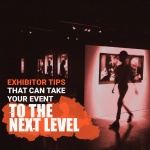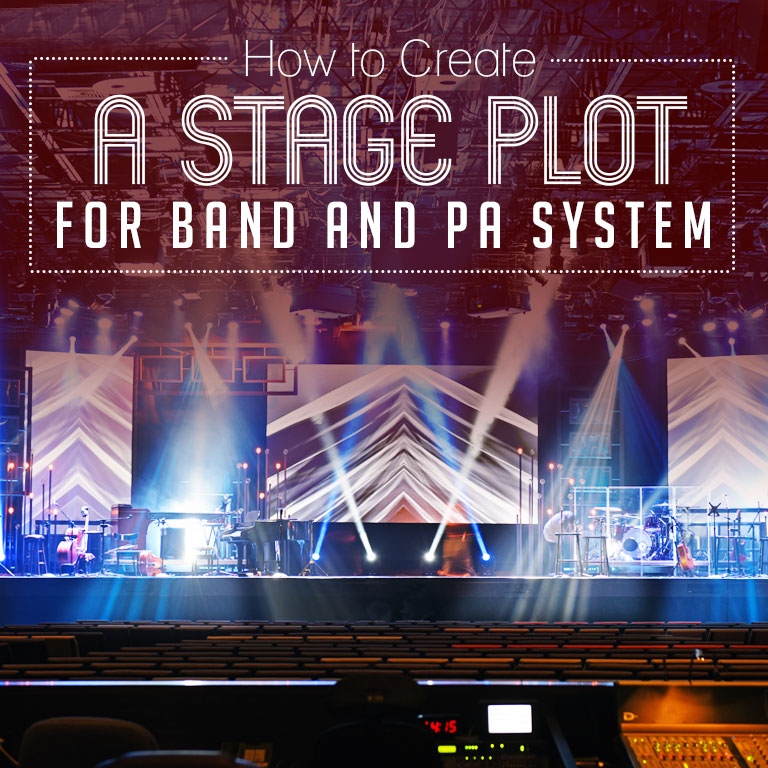
When you play for a music festival that is watched by some thousands of fans; when you play music along with other bands in one large-scale event, you will need extra preparation to make an impactful and unforgettable performance. But preparation goes beyond practicing your song. It also includes preparing a stage plot and input list. These two are the secrets to making a good performance great, fending off glitches and technical problems.
If it is your first time to prepare a stage plot, you’re in the right place to learn the basics of this performance SOP.
What is a Stage Plot?
Stage plot is simply an illustration of what your band’s setup would look like onstage as you perform. This diagram includes specific placement of your band equipment and some other useful information for the sound engineer. Stage plot is useful when identifying the outlets that you’ll need and in planning the general monitor mixes.
When preparing your stage plot don’t forget to include:
- The name of your band, venue, and date
- Names of each member of the band and their instrument
- Number of mics, monitor, cables and DI boxes you need
- Gears you’d be providing
- Specific placement of amps, instruments, and mics.
As mentioned, stage plot helps the sound system team to plan the wiring and mixes of your band. Preparing one when you’re on tour is very helpful to save time
Why do I need a Stage Plot?
You need a stage plot because you don’t want to experience technical glitches while performing live. Stage plot is important when you’re playing in big events along with other bands like in music festivals, concerts, and other large-scale shows. This helps the sound guys keep your music projected in good quality and minimize technical glitches. With your stage plot on their hand, they can plan out the stage, prepare the gears and equipment they need to run the show smoothly.
How do I create a Stage Plot?
Good to know, you don’t need special artistic skill to prepare an illustration of your onstage setup. A simple diagram of shapes is enough to convey your message to the sound men. If you want sophistication, you can try tools like this–a drag and drop stage plot tool. But if you just need what’s necessary, a stage plot as simple as this would suffice:
In any case, your stage plot should not lack the preferred locations of your monitors, amplifiers, instruments, mic, and the position of each member of the band.
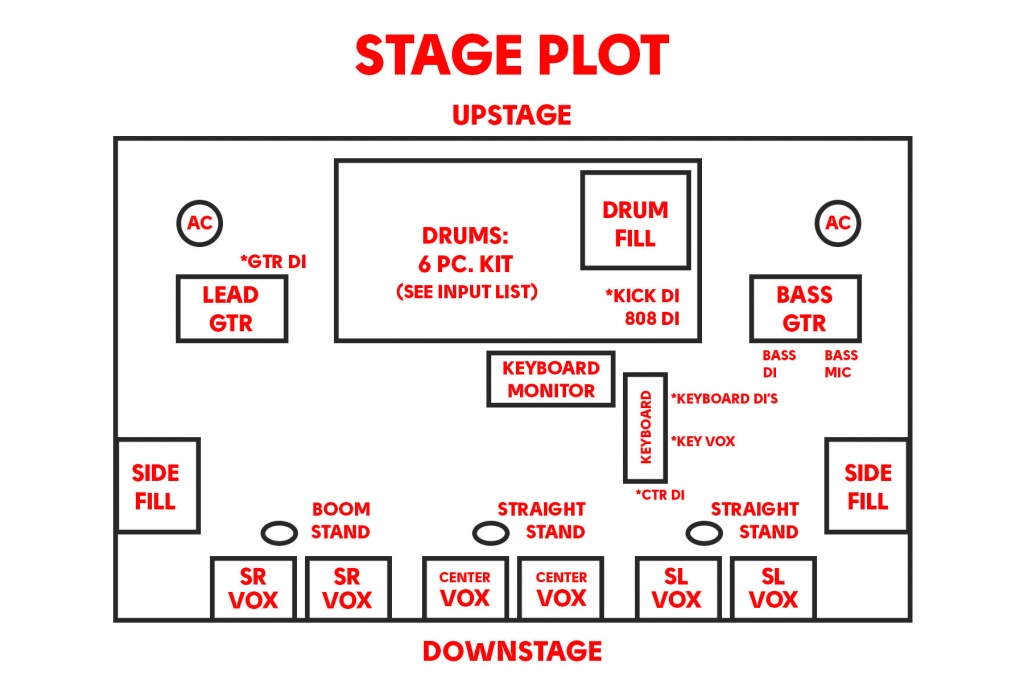
What is an input list?
Working hand in hand with the stage plot is the input list. As the name suggests, it lists down all the outputs and the required mixer inputs involved. This list plainly describes to the sound men what specific equipment you need from them. A simple input list includes columns for the channels to be used, second the corresponding band equipment, and third the microphone, stand and DI box you need. It roughly looks like this:
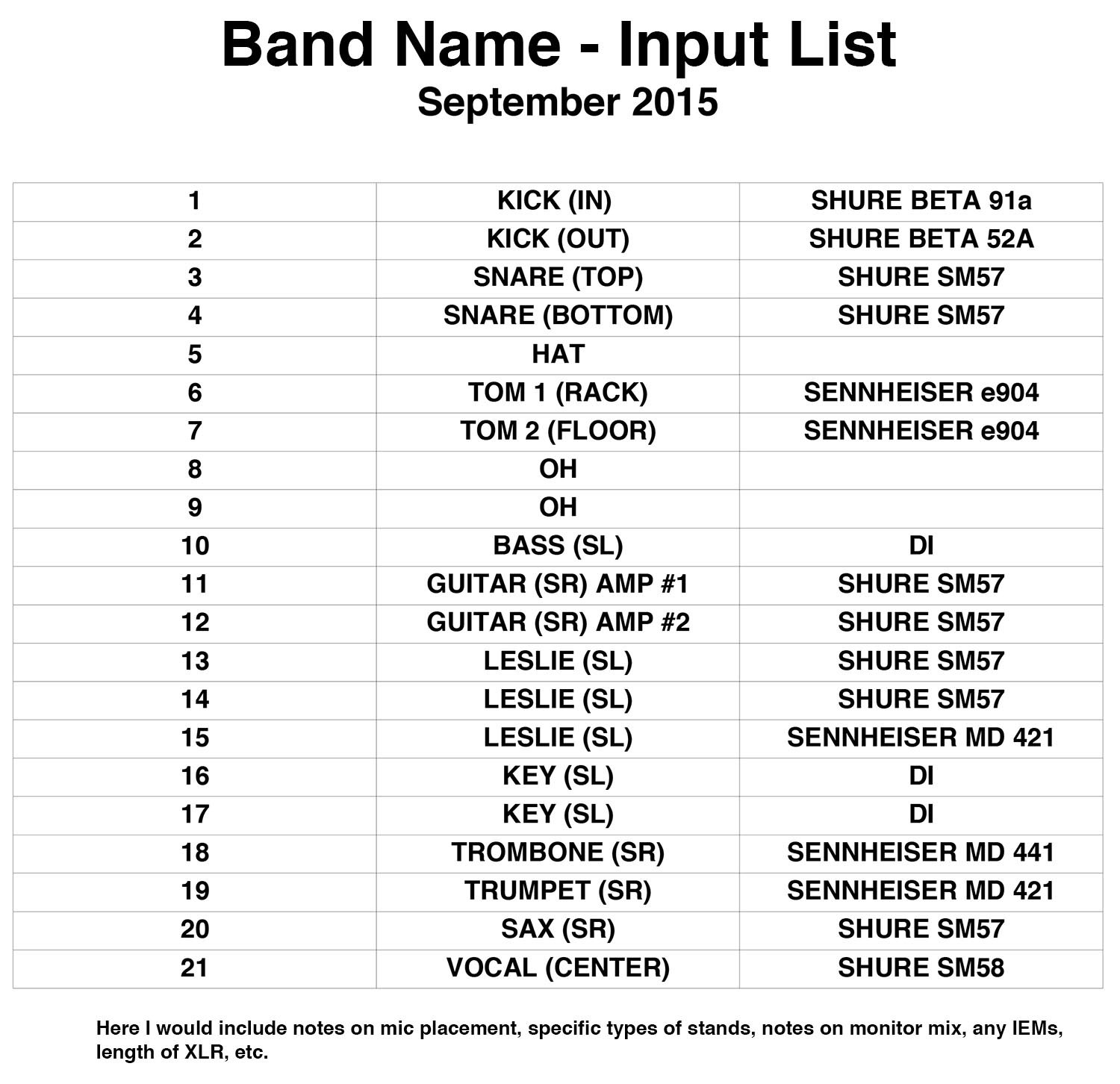
[Sample Image]
The first column is the ordered number of channels. The middle column indicates the channels. And the third one indicates the mics or DI requested. You can also specify whether to use a compressor or gate on particular channels.
Do you find this article helpful? Share us your thoughts by commenting below.